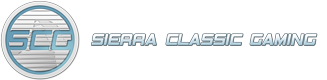Version Historyd4rkwyng2022-09-21T11:13:44-06:00
- In Development:
- Advanced dosbox features
- Shift game button order
- Initial wizard for XML database configuration
- Change game preferences layout
- More documentation
- 1.0.0.20 (17 July 2013)
- Updated Program Logo and About information.
- 1.0.0.19 (5 August 2012)
- Changed ScummVM Launch Process
- Uses Game Path for -p argument and Executable for Game Identifier
- Includes old method of passing only arguments to application
- Refer to: //wiki.scummvm.org/index.php/User_Manual/Appendix:_Command_line_options
- Added ability to put any application in Program field
- Added Open menu item under File for opening a database
- Small gui changes
- 1.0.0.18 (26 July 2012)
- Added checkbox for remembering last opened database on application close
- Note: Application saves config during close (not game database files)
- Added tooltip variable info to Preferences
- Small gui changes
- Recoded launching of applications
- Added the ability to launch other applications
- To use: leave program field blank and SCL will start process with Game Path & Game Exe with Game Cmd for arguments
- 1.0.0.17 (26 July 2009)
- Fixed configuration save loading incorrect database
- Added saving of game entry selection after save config
- Added internal mounting (issue with “King’s” due to single quote)
- Launches the dosbox application with “-c” variable for executing commands
- “mount c ‘<gamepath>'”
- Added command line argument “-xml”
- Usage: SCLauncher.exe -xml SpaceQuestLauncher.xml
- Note: Looks in the set XML path for the database to launch
- 1.0.0.16 (19 June 2009)
- Removed registry configuration
- Added XML configuration for planned portable use (config.xml)
- Added default variables when config.xml not found
- Added %CURDIR for use with XMLDBPath and GameArtPath variables in Preferences (portable use)
- Improved Memory management
- 1.0.0.15 (17 June 2007)
- Added error checking for missing data or databases
- Added option to hide the Database drop down box
- Added option to show GameArt for each Game
- Added Game Art Path textbox
- Added Game Art coding (mousehover, mouseleave, etc…)
- Added new variables:
- %CURDIR – the application’s startup directory
- %GAMEART – the specified Game Art Path
- Added images to Database page for showing default art and game art
- 1.0.0.14 Beta (10 June 2007)
- Added option to close Preferences window when saving
- Note: Turning this is off is useful when editing multiple databases
- Edited launcher coding to better support additional programs (tested with ScummVM)
- Added ScummVM support (Since, ScummVM now includes Sarien)
- Added Game Art coding (mousehover, mouseleave, etc…)
- Path and Exe do not have to be included
- Just enter “scummvm” into the Program textbox for the specified Gamethen put in “-p “%PATH\GAME” GAME” for the command.
- Refer to the the ScummVM’s Readme for more information
- Added textbox for ScummVM path
- Added XML Database Path textbox
- 1.0.0.13 Beta (9 June 2007)
- Added check for file extension on creating a new database
- Set “dosbox” to the defined default value for GameProgs
- Reset game to 1 when change the number of buttons in Database tab
- Added delete button to database tab
- Added default name and buttons values when creating a new Database (Name -.xml, 1)
- Set the images to stretch to fit within window
- 1.0.0.12 Beta (9 June 2007)
- Fixed bug (changing buttons value in preferences would result in data loss)
- Note: Will now save the data if the number is changed to add another game to the database
- 1.0.0.11 Beta (8 June 2007)
- Added DOSBox integration for running it directly
- Note: shortcuts are still supported
- Added Game#Exe variables (forgot to include from the SierraLauncher.ini)
- Added registry reading/writing code back into program for preferences and variables
- Added Game#Prog and Game#Cmd functions
- Note: if Game#Prog equals “dosbox” it accesses a registry key,if the key doesn’t exist it writes the default DOSBox directory(Allowing the ability to update dosbox location on newer versions
- Removed Tools -> Databases menu options
- Added Listbox to bottom left of form. Automatically loads on change.
- Updated default XML files for new syntax. Working on backwards compatibility.
- Added new value DefaultPath
- Added new custom variable for databases %PATH, which represents the default path
- Add Preferences form (Main and Database tabs)
- All settings under Main tab save to registry
- Added option to choose which file loads on start (first, last, random, custom)
- Added option to customize the title window (variables: %APP, %VER, %GAME)
- Added option to specify dosbox location
- Added database reading/writing for XML files
- Note: writing currently ignores white space
- Added Reload option (CTRL+R)
- Fixed tab indexes
- Added error checking coding
- Many other fixes…
- 1.0.0.10 Beta (3 June 2007)
- Removed the registry portion of the code (no longer uses registry)
- Removed internal images
- Removed Preferences form
- Added XML file reading
- Added launching of first xml file found in XML folder
- Cleaned coding (smaller footprint)
- 1.0.0.9 Beta (3 June 2007)
- Original Release based off the Space Quest Launcher 1.0.0.8 Code
Space Quest Launcher Change Log
- 1.0.0.8 (2 June 2007)
- Fixed spelling errors in preferences and about page
- Renamed caption to “Space Quest Collection(TM)”
- Renamed Space Quest: Replicated to Space Quest 0: Replicated
- Moved Space Quest Replicated to position 2 on the Misc Launch Options
- Switch button for Misc Launch Options
- 1.0.0.7 (2 June 2007)
- Fixed tab indexes and focusing
- Cleaned code
- 1.0.0.6 (2 June 2007)
- Added ability to add SQ1EGA, SQ Lost Chapter, and SQ Replicated shortcut links
- Note: button on main page to show additional launches entries in Preferences for locations
- 1.0.0.5 (2 June 2007)
- Added option to specify whether to use the default shortcut paths or specify individual locations
- 1.0.0.4 (1 June 2007)
- Added manual location for each shortcut to be launched
- preferences form
- sq1-6 registry entries (HKLM/Software/Vaguesoft/Space Quest Launcher/Items)
- 1.0.0.3 (1 June 2007)
- Added registry keys for variables instead of the file (HKLM/Software/Vaguesoft/Space Quest Launcher)
- Removed config file, since it is no longer needed (config.cfg)
- Removed all variables and code related to writing and loading a file
- 1.0.0.2 (1 June 2007)
- Edited launcher code to handle install shortcuts
- 1.0.0.1 (31 May 2007)
- Added launcher sub routine to handle executes and catches
- 1.0.0.0 (31 May 2007)
Back to Sierra Classics Launcher